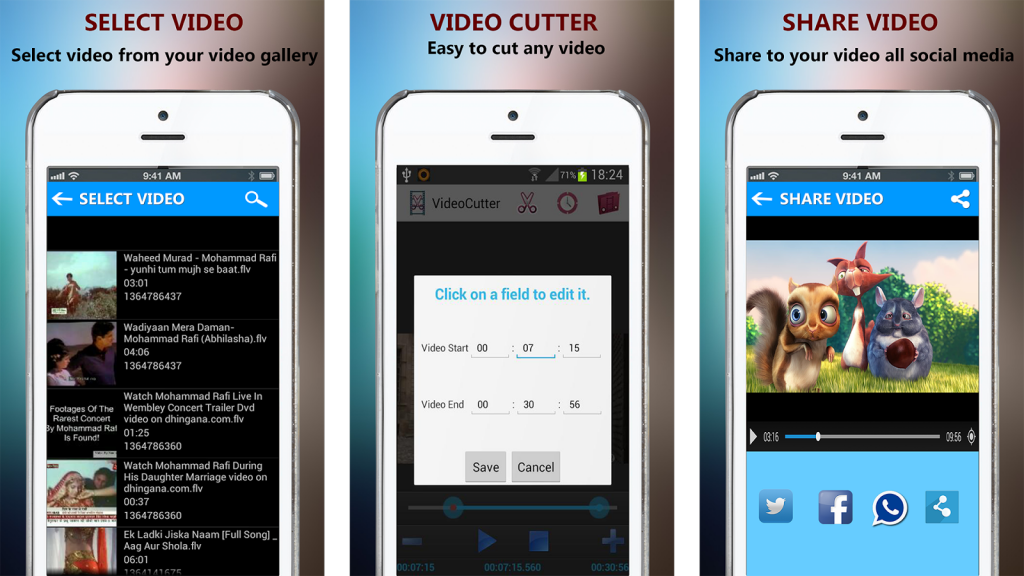Video Cutter Real Video Trimer 1.0
Free Version
Publisher Description
All videos are accessible from your library or you can also record your video and trim with this app. Make your own videos, record your special moments and edit them from your special days. Also play some pranks with your friends and record it and trim with easy to use app and share it on social network!
Very fast and easy to use, select the start and end of the video and click cut button. Select video from your local gallery of your phone or directly record video from your device camera after recording the video select start and end of your selected video and press the Trim Button. Fun is just your finger taps away. Make fun with your friend videos and post them on their wall. Create collection of memorable video clips in just two or three taps.
Cut your videos and make your favorite clips collections.
Very fast and easy to use, select the start and end of the video and click cut button. Select the video file from library and cut simply by selecting starting and ending point. Video Cutter for Mobile which can able to cut any type of video in gallery, Video Cutter and get best Quality with very fast speed.
Video Cutter provides a facility for changing Background Music of any video files. Video Mixer is one type of video editor app; using this app you can add or mix your favorite files to video files. You can create your own MP3 ringtones fast and easy with this app. Mix Audio with Video manage audio file size, if the audio file length is larger than video files, it will be automatically trim audio to video's duration. Video Cutter Mixer application provides cuts video with simple steps and save file to your phone. When you want to trim unwanted scenes and send the extracted parts to your friends Video Splitter will become your excellent helper.
You like video song also you share your festival video with your friends or families through social app but some app no share big video you must cut your video and share this video. Supports all standard video formats including AVI, MOV, WMV, VOB, MP4, FLV, 3GP, FLV and many more. When you want to trim unwanted scenes and send the extracted parts to your friends, video splitter will become your excellent helper.
Features:
Cut video with selected time intervals as you like with same video and audio quality.
Video Cutter app is very fast and easy to use with user friendly UI.
It supports almost video formats to cut video.
Cut Video will be saved to Video Cutter folder in your phone.
Light weight app.
Trim your video.
Play video after cut.
Share your clips to YouTube, Facebook, etc.
Fun is just your finger taps away. Make fun with your friend videos and post them on their wall. Create collection of memorable video clips in just two or three taps.
Entertain your friends and family members using this stunning app.
Have clipping experience and make fun of it!
About Video Cutter Real Video Trimer
Video Cutter Real Video Trimer is a free app for Android published in the Video Tools list of apps, part of Audio & Multimedia.
The company that develops Video Cutter Real Video Trimer is Apps n Tapps. The latest version released by its developer is 1.0.
To install Video Cutter Real Video Trimer on your Android device, just click the green Continue To App button above to start the installation process. The app is listed on our website since 2017-09-25 and was downloaded 15 times. We have already checked if the download link is safe, however for your own protection we recommend that you scan the downloaded app with your antivirus. Your antivirus may detect the Video Cutter Real Video Trimer as malware as malware if the download link to com.rllapps.video.cutter.free is broken.
How to install Video Cutter Real Video Trimer on your Android device:
- Click on the Continue To App button on our website. This will redirect you to Google Play.
- Once the Video Cutter Real Video Trimer is shown in the Google Play listing of your Android device, you can start its download and installation. Tap on the Install button located below the search bar and to the right of the app icon.
- A pop-up window with the permissions required by Video Cutter Real Video Trimer will be shown. Click on Accept to continue the process.
- Video Cutter Real Video Trimer will be downloaded onto your device, displaying a progress. Once the download completes, the installation will start and you'll get a notification after the installation is finished.